Exploros is committed to supporting educators during the current situation. We recognize that many districts are attempting to transition to remote learning in an impractically short amount of time. And yet the transition must occur.
For Exploros Users, this transition is straightforward: teachers can assign and guide the same social learning experiences, and students are already prepared to engage in standards-based learning with peer interaction. While the classroom itself has been disrupted, Exploros helps maintain the classroom atmosphere.
Using Exploros in the Remote Classroom — recommendations include:
For Districts Not Currently Using Exploros, we are offering a free trial. You are likely inundated with free offerings, but if your curriculum needs match the Exploros Bundle Curriculum, there are very few solutions that will help you as effectively as Exploros for core instruction. Learning how to use Exploros is relatively easy via a pre-recorded or live webinar, and we offer in-app chat and other supports to get you up and running. Once you know how to teach using Exploros, you are prepared to guide student-centered instruction in the 1:1 classroom or with remote students on an ongoing basis.
In-App Streaming Video
Because the remote use of Exploros has increased dramatically based on COVID-19, we are prototyping in-app live streaming video. This feature is not currently available, but we hope to be piloting it soon and will coordinate with certain districts to try it out. If you are interested in participating in the pilot, let us know via live chat (bottom right-hand side of this web page).
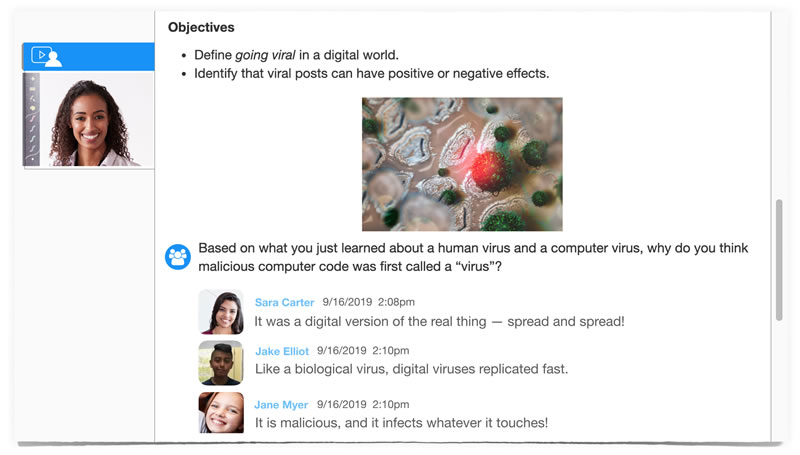
Using Google Meet or Zoom with Exploros.
Because of COVID-19, Google Meet has announced the use of special features for educators (see Google Meet press release) and Zoom is offering extended accounts for educators also (Zoom has removed the 40-minute restriction).
Some Ways to Use Exploros in the Remote “Virtual Classroom”
Live, Remote “Virtual Classroom” Instruction
With these regular streaming meeting services, a teacher can live stream and guide an Exploros learning experience. Teachers can see student progress, watch as students post, and use the live video stream to call out exemplar responses or address misconceptions as students are participating in the experience.
Until we get in-app live streaming in place, this is a viable alternative for providing students guidance as they work through an Exploros learning experience synchronously. Students can call in or use a provided meeting URL, and run Exploros and the video conference simultaneously.
Self-Paced Instruction with Live Teacher Follow-Up
Another option with Exploros is for students to work through an assigned learning experience at their own pace. In such cases, the teacher can assign the experience as self-paced with a given assignment end time. If possible, once the experience is over, we recommend a live-stream followup. In this case, a teacher can project his or her screen, point out key information or exemplar responses, correct misconceptions, and review exit quizzes or other assessment items.

Free Lessons for COVID-19. The health risks in our current situation are not to be taken lightly, and everyone will be better off with some baseline education on viruses and public safety during an epidemic or pandemic. To this end, we developed a Unit called “Viruses,” which we are giving away for free. The unit has the following lessons in it.
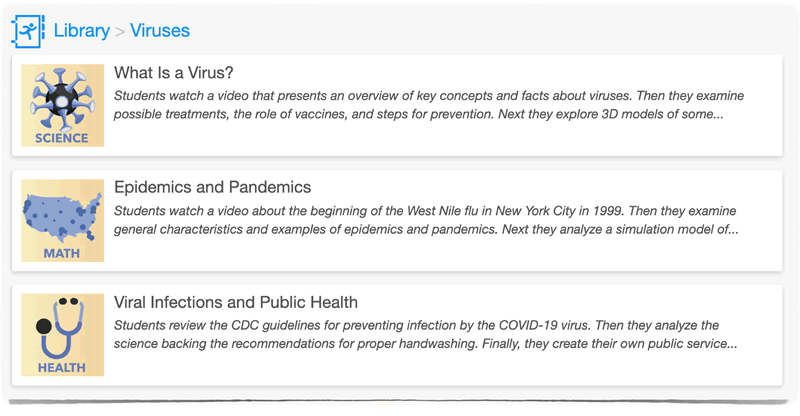
Our hope is that through education, we can help students reduce the anxiety of the unknown and raise awareness on how to reduce personal and public health risks.
Getting the free Viruses unit:
Please Feel Free to Send Us Your Feedback
Exploros was specifically designed for the teacher-guided social classroom. We believe that most learning is not done in isolation and that the most important influence on a student is a caring teacher. The Exploros approach is to get all students to be active contributors through the use of “in-class” social media posting. But these posts are not meant to create a “heads down in devices” learning experience. Rather, they are meant to open up classroom dialogue, broaden perspectives, and increase learning.
Because Exploros is hosted in the cloud, the same technology works in remote instruction. Most of our use is in the face-to-face device-enabled classroom, but we are expanding our feature set to assist in remote instruction. Whereas typically virtual instruction solutions are too clunky to use in the live classroom, with Exploros the same experience works very well in both settings. But if you have suggestions for how to improve either the face-to-face or remote experience, please reach out. We are always adding features based on educator feedback.
Thank you for choosing Exploros, and we wish everyone peace, health, and safety in these unprecedented times.