

The Pack contains associated resources for the learning experience, typically in the form of articles and videos. There is a teacher Pack (with only teacher information) and a student Pack (which contains only student information). As a teacher, you can toggle between both to see everything.
Here are the teacher pack items for World Factbook Tutorial:



Take a screen shot of the map of South America with Brazil marked, and upload it to the canvas below.
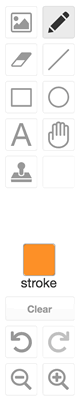
Which of the following countries have a larger population than Brazil?
Find another interesting fact about Brazil’s geography and post it to the discussion wall.
